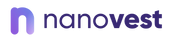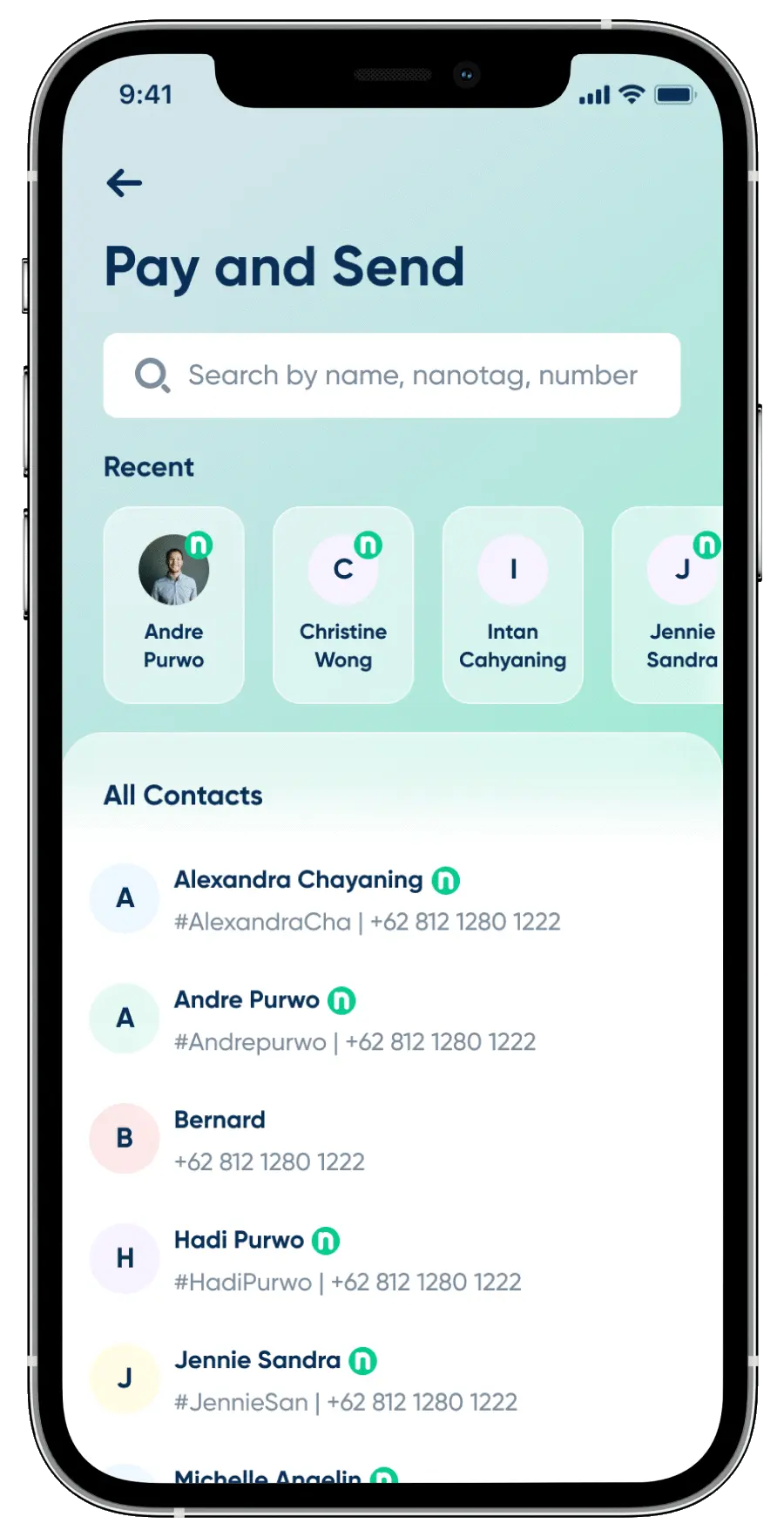Check out our free transfer digital asset features in this video below!

What you should know about free transfer feature in Nanovest
Frequently Asked Questions
#NanoTag is your username in Nanovest that would be your unique name identifier in Nanovest ecosystem. You can use it to make/receive payments from other Nanovest users!
No, Nanovest does not facilitate the transfer of money in any form within the Nanovest application. Nanovest only facilitates transactions for the transfer of digital assets (digital asset transfers) between Nanovest users.
To send Digital Assets :
- Go to Wallet, click on Transfer
- View contact list page (grant permission)
- Select contact. You may search by name, nanotag of phone number
- Enter payment amount (there is a minimum of IDDR 5.000 and maximum of IDDR 50.000.000), click Continue
- If KYC is incomplete, you must complete KYC before starting the transfer
- Review the summary page, click Transfer now
- Input payment details, click Transfer now
- Input PIN code
- Transfer success!
To send Digital Assets :
- Go to Wallet, click on Transfer
- View contact list page (grant permission)
- Select contact. You may search by name, nanotag of phone number
- Enter payment amount (there is a minimum of Rp 5.000 and maximum of Rp 50.000.000), click Continue
- If KYC is incomplete, you must complete KYC before starting the transfer
- Review the summary page, click Transfer now
- Input payment details, click Transfer now
- Input PIN code
- Transfer success!
If the recipient is not a Nanovest user and does not register for a Nanovest account within 48 hours, you will receive a refund of your transfer in around 48 hours. You may view your refund in your transaction history.
Once transfer transaction is successful, the recipient should receive it in their wallet balance instantly. However, if the recipient is not a Nanovest user, he/she will receive an invite to sign up for a Nanovest account within 48 hours. If he/she does that, the amount will be received in his/her wallet balance. Otherwise, the transaction will expire, and you will receive a refund of the transfer amount.
Nanovest user can transfer digital assets to existing Nanovest user or non-user. If you are a non-user, you would need to register yourself to Nanovest in order to receive the transfer payment. In normal situation, you should receive the transfer instantaneously.
There are several reason why you might not receive transfer payment:
If you are already a user:
– Your friend enter the wrong phone number
If you are a non-user/newly registered user:
– Time for receiving payment has passed (you need to register to Nanovest within 48 hr of money sent by your friend, if no then we’ll send back the money to your friend)
– You register with a different number with the number inputted by your friend
Please check with the sender that they have used the correct account details. If you haven’t received the money within 48 hours, please reach us through Live Chat here or via Nanovest official Telegram: https://t.me/Bot_Nanovestbot for further assistance.
We do occasionally cancel payments for security reasons. Nanovest monitors your account for anything that looks out of the ordinary. If a potentially fraudulent / suspicious payment occurs, we cancel it to prevent your account being compromised.
When this happens, your funds will instantly be returned to your Nanovest balance.
To reduce the risk of payment beings canceled:
- Only send payments to or receive payments from people you know
- Confirm the recipient’s phone number or Nanotag before sending a payment
- Frequently use your Nanovest to build up a healthy transaction history